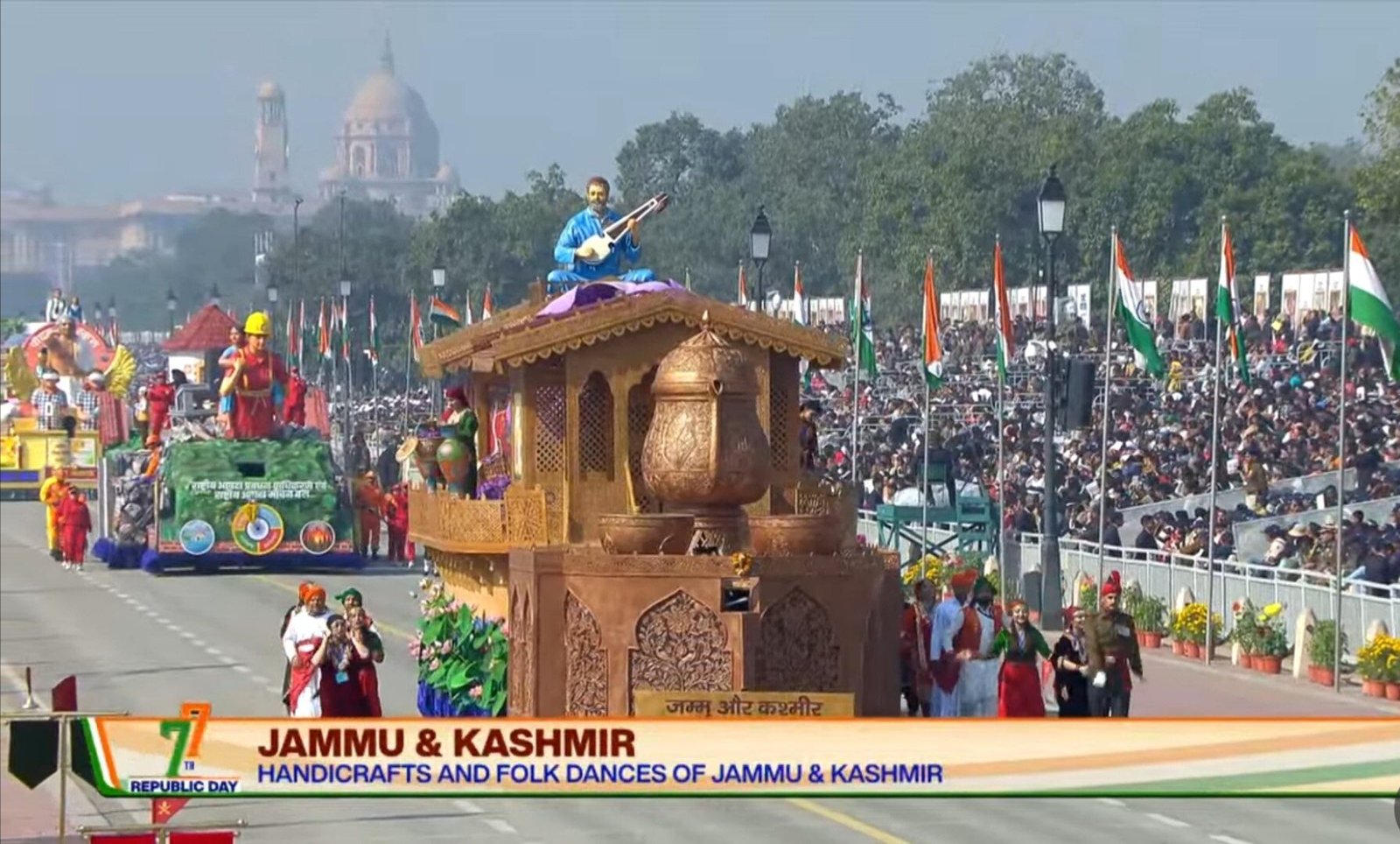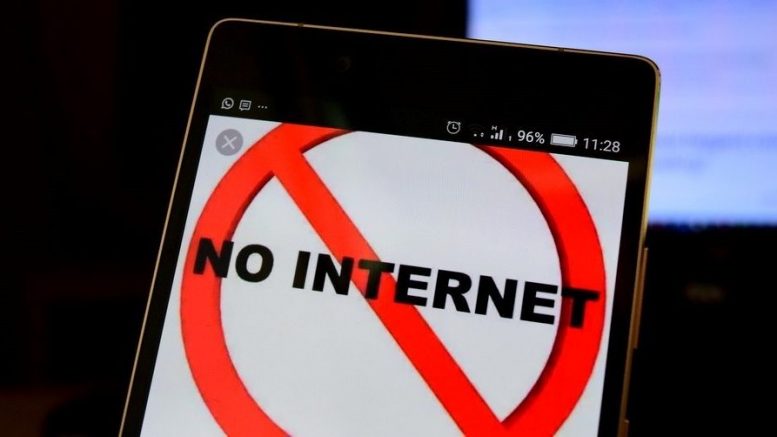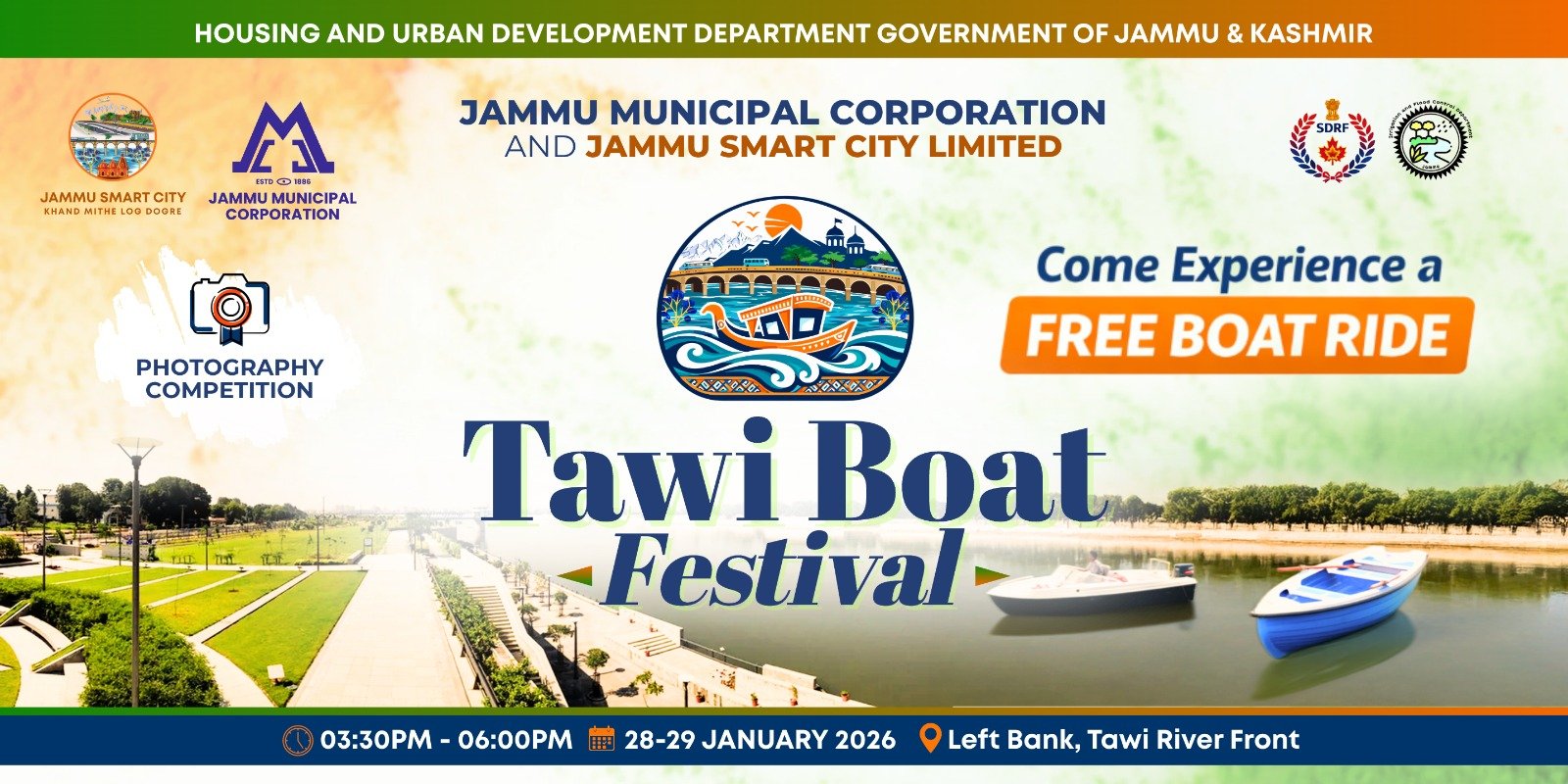The Jammu & Kashmir Ration Card serves as a crucial identity document and ensures access to subsidized food grains under the Public Distribution System (PDS). This comprehensive guide explains the eligibility, documents required, and step-by-step procedures for applying, modifying, and downloading ration cards in Jammu and Kashmir. It includes all important updates on online ration card services in J&K, making the process simpler for residents.
Eligibility and Importance of Ration Card in Jammu & Kashmir
The ration card is not only a gateway to avail government food subsidies but also acts as proof of identity and residence for many official purposes. Any family or individual residing in Jammu & Kashmir and meeting the prescribed income criteria can apply for a ration card.
How to Check Jammu & Kashmir Ration Card List Online
Residents can easily check the J&K ration card list online without visiting a government office. Follow these simple steps:
- Visit the official website: https://rcms.jk.gov.in
- Click on the ‘Ration Card’ option in the menu bar.
- Select the ‘Ration Card Search With Aadhaar ID’ link.
- Enter your Aadhaar Number in the specified tab.
- Choose the report name and click ‘View Report’.
- The ration card list associated with the Aadhaar number will be displayed.
Read also: How to Get MUDRA Loan in Jammu & Kashmir: A Step-by-Step Guide
Online Self-Registration for a New Ration Card in Jammu & Kashmir
Follow the steps below to apply for a new ration card in Jammu & Kashmir online:
- Go to http://rcms.jk.gov.in.
- Click on Sign-In/Register, then choose Public Login.
- Select ‘New User! Sign Up Here’.
- Choose ‘I want to apply for new Ration Card’.
- Enter all required details (marked with *) and click ‘Get OTP’.
- Enter the OTP received on your Aadhaar-linked mobile number and click ‘Verify OTP’.
- Upon successful verification, note the login ID displayed and click ‘Click Here to Login’.
- Click on ‘Registered User’.
- : Login with either Option 1 (Using Aadhaar Number) or Option 2 (Using Login & Password kept in Step 6) after verifying OTP sent via SMS on mobile number linked with aadhaaar number.
- Step 10: Click on the ‘APPLICATION REQUEST (Apply for New Ration Card)’ option
- : Select the District, Tehsil and Village from Available dropdowns and click on Add Member for adding beneficiary details.
- Fill the details of beneficiary-Head of the Family (HoF) and upload the required documents and click on Save button (Note: In case of NFSA (AAY ,PHH) ration Card Application, HoF must be Adult Female).
- : All the members can be added by clicking on Add Member button and filling all details as in Step 12.
- Click on ‘Card Type Details’ and choose suitable category from the dropdown.
- : Click on Address Details and fill the required details.
- : Click on Gas & Kerosene Oil details and fill the requisite details.
- Click on Attached Enclosures and upload all the requisite documents needed for applying by clicking on Choose File and fill the details about the documents (Note: The file size should be less than 200KB in PDF only).
- Click on New NFSA Criteria, choose your suitable category and upload the requisite document (income Certificate)
- Click on FPS Details and choose the nearest Govt Sale Depot/Fair Price Shop.
- Click on Submit Ration Card for Verification and Approval. A pop-up will appear and click on OK from pop-up.
- After successful submission of Ration Card Application, Application ID will appear in the pop-up after Step 20. Note the Application ID to keep track of your ration card application.
- If your application for new ration card is approved, login with your loginid and password or aadhaar and download your ration card.
How to Modify Existing Ration Card Details in Jammu & Kashmir
Only verified and approved ration cards can be modified online. If your card isn’t verified, visit your nearest TSO office with valid documents.
Steps for Online Modification:
- Visit http://rcms.jk.gov.in.
- Go to Public Login via Sign-In/Register.
- Select ‘New User! Sign Up Here’.
- Choose ‘I Have a Valid Ration Card & I am a HoF/oFN’ and enter your 12-digit ration card number.
- Click ‘Check Ration Card’.
- Enter OTP sent to your Aadhaar-linked mobile number and click ‘Verify OTP’.
- Complete the form and click ‘Submit’. Save your login ID and password.
- After registration, click ‘Registered User’ and log in using one of the three options:
- Aadhaar Number
- Login ID & Password
- Ration Card Number (with OTP)
- On the dashboard, click ‘Ration Card Modification’.
- Choose modifications like Add Member, Address Change, FPS Change, or Card Type Change.
- Upload required documents under Attached Enclosures.
- Submit for verification and approval. Once approved, you can log in and download your updated ration card.
Read also: How to Report Civic Issues in Jammu and Get the JMC to Act
How to View or Download Ration Card Online in Jammu & Kashmir
You can easily download your J&K ration card in PDF format online if it’s verified and approved.
Download Process:
- Visit http://rcms.jk.gov.in.
- Go to Sign-In/Register > Public Login.
- Choose ‘New User! Sign Up Here’.
- Select ‘I Have a Valid Ration Card & I am a HoF/oFN’, enter your 12-digit ration card number, and click ‘Check Ration Card’.
- Enter the OTP received and verify.
- Complete the form and submit. Save login credentials.
- Click ‘Click Here to Login’ and go to Registered User.
- Log in using any preferred method.
- From the dashboard, click ‘View Details’ under Your Ration Card.
- Click ‘Download Your Card’ from the left panel.
- Allow OTP to be sent to the registered mobile number.
- Enter the OTP and verify to automatically download your ration card in PDF format.
Documents Required for a New Ration Card in J&K
Ration card Documents Jammu Kashmir:
- Surrender Certificate or old ration card with dealer slip
- Duly filled Declaration Form (Form-D)
- Valid proof of residence
- Four passport-sized photographs of Head of Family (HoF)
Documents Required for Surrender Certificate
- Application by the Head of the Family to the concerned TSO/Assistant Director
- Original ration card with dealer slip
- Filled-in Form-D
Documents Required for Duplicate Ration Card
- Application mentioning details of the lost card
- Notarized affidavit
- Copy of newspaper advertisement reporting the loss
- Report from Storekeeper/TSO/Inspector
- Treasury receipt for ₹50 (A/C Head-4408)
- Two recent passport-sized photographs
Documents for Including a Newborn in the Ration Card
- Application by the HoF
- Birth Certificate (issued by Registrar/Tehsildar/SHO)
- Duly filled Form-D
Read also: Govt. to Build Your House in Jammu & Kashmir; Here’s How to Apply
Documents for Transfer from One Fair Price Shop (FPS) to Another
- Application by the Head of the Family
- Original ration card
- Report from Storekeeper/TSO
- One passport-sized photo of the HoF
For more Information Read User Manual by Clicking Here
The Jammu & Kashmir government has simplified the process of managing ration card services by digitizing the platform. Whether you want to apply for a new ration card, check your ration card status online, modify existing details, or download your ration card, everything is now just a few clicks away at rcms.jk.gov.in. Ensure all documents are accurate and up to date for a seamless experience.